I have never come across this error before and I use glTexImage2D elsewhere in the project without error. Below is a screenshot of what error Visual Studio shows, and a view of the disassembly:
Given the line has ptr in it I assume there's a pointer error but I don't know what I'm doing wrong.
Below is the function I use to convert from an SDL_surface to a texture.
void surfaceToTexture(SDL_Surface *&surface, GLuint &texture) {
glEnable(GL_TEXTURE_2D);
glGenTextures(1, &texture);
glBindTexture(GL_TEXTURE_2D, texture);
glTexParameteri(GL_TEXTURE_2D, GL_TEXTURE_MAG_FILTER, GL_NEAREST);
glTexParameteri(GL_TEXTURE_2D, GL_TEXTURE_MIN_FILTER, GL_NEAREST);
glTexImage2D(GL_TEXTURE_2D, 0, GL_RGBA, surface->w, surface->h, 0, GL_BGRA, GL_UNSIGNED_BYTE, surface->pixels);
glDisable(GL_TEXTURE_2D);
}
This function succeeds elsewhere in the program, for example when loading text:
SDL_Surface *surface;
surface = TTF_RenderText_Blended(tempFont, message.c_str(), color);
if (surface == NULL)
printf("Unable to generate text surface using font: %s! SDL_ttf Error: %s\n", font.c_str(), TTF_GetError());
else {
SDL_LockSurface(surface);
width = surface->w;
height = surface->h;
if (style != TTF_STYLE_NORMAL)
TTF_SetFontStyle(tempFont, TTF_STYLE_NORMAL);
surfaceToTexture(surface, texture);
SDL_UnlockSurface(surface);
}
SDL_FreeSurface(surface);
But not when loading an image:
SDL_Surface* surface = IMG_Load(path.c_str());
if (surface == NULL)
printf("Unable to load image %s! SDL_image Error: %s\n", path.c_str(), IMG_GetError());
else{
SDL_LockSurface(surface);
width = (w==0)?surface->w:w;
height = (h==0)?surface->h/4:h;
surfaceToTexture(surface, texture);
SDL_UnlockSurface(surface);
}
SDL_FreeSurface(surface);
Both examples are extracted from a class where texture is defined.
The path to the image is correct.
I know it's glTexImage2D that causes the problem as I added a breakpoint at the start of surfaceToTexture and stepped through the function.
Even when it doesn't work, texture and surface do have seemingly correct values/properties.
Any ideas?