In my App I have a sliding menu.
My activity.xml looks like this:
<?xml version="1.0" encoding="utf-8"?>
<android.support.v4.widget.DrawerLayout xmlns:android="http://schemas.android.com/apk/res/android"
xmlns:app="http://schemas.android.com/apk/res-auto"
xmlns:tools="http://schemas.android.com/tools"
android:id="@+id/drawer_layout"
android:layout_width="match_parent"
android:layout_height="match_parent"
android:fitsSystemWindows="true"
tools:openDrawer="start">
<include
layout="@layout/app_bar_main"
android:layout_width="match_parent"
android:layout_height="match_parent" />
<android.support.design.widget.NavigationView
android:id="@+id/nav_view"
android:layout_width="wrap_content"
android:layout_height="match_parent"
android:layout_gravity="start"
android:fitsSystemWindows="true"
app:headerLayout="@layout/nav_header_main"
app:menu="@menu/sliding_menu_options" />
</android.support.v4.widget.DrawerLayout>
The sliding_menu_options.xml looks like this:
<?xml version="1.0" encoding="utf-8"?>
<menu xmlns:android="http://schemas.android.com/apk/res/android">
<group android:checkableBehavior="single">
<item
android:id="@+id/nav_home"
android:icon="@drawable/ic_home_black"
android:title="@string/home"/>
<item
android:id="@+id/nav_recently"
android:icon="@drawable/ic_file_upload"
android:title="@string/recent"/>
</group>
<group
android:checkableBehavior="single">
<item
android:id="@+id/otherItem"
android:title="Other">
<menu>
<item
android:id="@+id/nav_about_us"
android:icon="@drawable/ic_info_black"
android:title="@string/about"/>
<item
android:id="@+id/nav_licences"
android:icon="@drawable/ic_description_black"
android:title="@string/licences"/>
</menu>
</item>
</group>
</menu>
This picture shows the tutorial I used for my slidin menu and how the two groups should roughly look like. Other should be something like the headline or description for the second group:
When the user selects one of the four options, I want to mark the option in the sliding menu as checked. For the first two options it works fine with this piece of code:
navigationView = (NavigationView) findViewById(R.id.nav_view);
navigationView.setNavigationItemSelectedListener(new NavigationView.OnNavigationItemSelectedListener() {
// This method will trigger on item Click of navigation menu
@Override
public boolean onNavigationItemSelected(MenuItem menuItem) {
navigationView.getMenu().findItem(menuItem.getItemId()).setChecked(true);
return true;
}
});
Unfortuantely the Menu withing NavigationView contains only two Items (nav_home and nav_recently) instead of all four. So it does not work for nav_about_us and nav_licences to mark them as checked.
How can I check the other two options while still having two groups?