I have read that you need the kotlin-maven-noarg compiler plugin for entity classes in order for it to generate default-parameter less cosntructor.
But the application does not start with the following error:
No default constructor for entity
Can you tell me what am I doing wrong?
pom.xml:
<?xml version="1.0" encoding="UTF-8"?>
<project xmlns="http://maven.apache.org/POM/4.0.0"
xmlns:xsi="http://www.w3.org/2001/XMLSchema-instance"
xsi:schemaLocation="http://maven.apache.org/POM/4.0.0 http://maven.apache.org/xsd/maven-4.0.0.xsd">
<modelVersion>4.0.0</modelVersion>
{...}
<build>
<sourceDirectory>src/main/java</sourceDirectory>
<resources>
<resource>
<directory>src/main/resources</directory>
</resource>
</resources>
<testSourceDirectory>src/test/java</testSourceDirectory>
<testResources>
<testResource>
<directory>src/test/resources</directory>
</testResource>
</testResources>
<plugins>
<plugin>
<artifactId>maven-compiler-plugin</artifactId>
<version>3.1</version>
<configuration>
<source>1.8</source>
<target>1.8</target>
</configuration>
</plugin>
<plugin>
<groupId>org.jetbrains.kotlin</groupId>
<artifactId>kotlin-maven-plugin</artifactId>
<version>${kotlin.version}</version>
<executions>
<execution>
<id>compile</id>
<phase>compile</phase>
<goals>
<goal>compile</goal>
</goals>
</execution>
<execution>
<id>test-compile</id>
<phase>test-compile</phase>
<goals>
<goal>test-compile</goal>
</goals>
</execution>
</executions>
</plugin>
<plugin>
<groupId>org.apache.maven.plugins</groupId>
<artifactId>maven-compiler-plugin</artifactId>
<executions>
<execution>
<id>compile</id>
<phase>compile</phase>
<goals>
<goal>compile</goal>
</goals>
</execution>
<execution>
<id>testCompile</id>
<phase>test-compile</phase>
<goals>
<goal>testCompile</goal>
</goals>
</execution>
</executions>
</plugin>
<plugin>
<artifactId>kotlin-maven-plugin</artifactId>
<groupId>org.jetbrains.kotlin</groupId>
<version>${kotlin.version}</version>
<configuration>
<compilerPlugins>
<plugin>jpa</plugin>
</compilerPlugins>
<pluginOptions>
<option>jpa:annotation=javax.persistence.Entity</option>
</pluginOptions>
</configuration>
<dependencies>
<dependency>
<groupId>org.jetbrains.kotlin</groupId>
<artifactId>kotlin-maven-noarg</artifactId>
<version>${kotlin.version}</version>
</dependency>
</dependencies>
</plugin>
</plugins>
</build>
<properties>
{...}
<junit.version>4.12</junit.version>
<kotlin.version>1.1.0</kotlin.version>
</properties>
{...}
<dependency>
<groupId>org.jetbrains.kotlin</groupId>
<artifactId>kotlin-stdlib</artifactId>
<version>${kotlin.version}</version>
</dependency>
<dependency>
<groupId>org.jetbrains.kotlin</groupId>
<artifactId>kotlin-test</artifactId>
<version>${kotlin.version}</version>
<scope>test</scope>
</dependency>
<dependency>
<groupId>org.jetbrains.kotlin</groupId>
<artifactId>kotlin-reflect</artifactId>
<version>${kotlin.version}</version>
</dependency>
</dependencies>
</project>
test class:
@RunWith(SpringJUnit4ClassRunner::class)
@ContextConfiguration(classes = arrayOf(VedicaConfig::class))
class InitStructures {
private var vedicaDBInit: VedicaDBInit? = null
@Before
fun init() {
vedicaDBInit = VedicaDBInit()
}
@Test
fun initClientFolders() {
}
}
I'm using Intellij IDEA with Kotlin 1.1.0, so for deployment I just click debug/run with Tomcat run configuration selected and for running test I just right click on the test class and also click run/debug.