After last week's updated to Xcode 8.3, in a C/C++ program the output from a printf statement no longer appears on the screen without a newline. Thus I can't prompt for the user to enter a number, and have them type in that number on the same line following the input prompt.
Neither flushing the output buffer [fflush(stdout) or cout << endl] nor setting the output buffer to NULL [setbuf(stdout, NULL)] addresses this problem, but rather is a question specifically about Xcode 8.3 seemingly being broken.
With the scanf commented out, the output of the program below is:
Enter a value for x: Value of x is: 0
With the scanf in place, the output from the first printf never shows up. If you go ahead and type in a value and press enter, only then does it show up. Output is:
3
Enter a value for x: Value of x is: 3
Full test program is here:
#include <iostream>
using namespace std;
int main() {
int x=0;
printf("Enter a value for x: ");
//scanf("%d", &x);
printf("Value of x is: %d\n", x);
return 0;
}
My work-around has been to revert back to Xcode 8.2.1, downloaded from developer.apple.com/xcode/downloads/