Hello guys I am new on android programming.I want to create a shopping list app so the idea is first. This is my idea :
- There is no list then when I click the Add Button
- I can give a name to the list and after that add it ( where I can fill this list with products to buy later )
The problem I have is:
I can't find an idea how to create a list when I click a button like this image :
How can I create more than one list and show them like the picture below.
I don't need code, I just the idea and I will search for the rest myself. I already look everywhere but couldn't find solution for it. Thank you guys.