I'm a newbie in html and trying to upload image to my homepage.
I already set up the uploading part like below in html,
<div class="collapse navbar-collapse" id="navbar-collapse">
<ul class="nav navbar-nav navbar-right">
<li>
<form action="/upload", method="post", enctype="multipart/form-data">
<input type="file" style="max-width: 30%; max-height: 50%;" name="upFile" id="upFile" onchange="getCmaFileView(this,'name')" target="dropzone_1">
<input type="submit" name="Upload" >
</form>
</li>
<li>
<form action="/jsondata", method="get", id="jsd", enctype="multipart/form-data" ></form>
</li>
<li><a onclick="save2()" id="imageSave">Save</a></li>
</ul>
However, it shows a button like old-fashioned typical button like below,
and I want it to make my own customized button using with clicking..
I tried to find in google, but they used <div> instead of <form> of mine..
So I posted here customize the file button for image upload
I know this might be a stupid question, but I just want to learn!
How can I make that...?
Thanks in advance!