To fix this issue, most answers recommend a workaround whereby you clean your Xcode workspace/project, close Xcode, delete your Derived Data folder (this is kept in the root directory of your project by default), then finally re-open your project.
However, the above steps may not work for you. This is a hint that your project structure is in error.
When the bitcode intermediary representation of your project was released with iOS 9.0, it was done so on the provision that your entire project, including dependencies, either totally agree to use bitcode or not. From my experience, it is vital to work through all of your Pods and included Libraries/Frameworks and ensure they all use the same setting; either Yes or No. By default, this selection is Yes.
If a single dependency does not match the intended bitcode setting, this error can be thrown.
When sanity checking your dependencies and overarching project, it is important to note that there is a Use Bitcode setting for both the Project and the Target settings, so be sure to check both perspectives of the Build Settings.