Is it anyhow possible to visualize line break and paragraph breaks symbols in html, like in word?
Asked
Active
Viewed 636 times
1 Answers
5
As far as I know, the answer is yes and no for CSS only, yes for CSS & JavaScript.
For the end of the paragraph, the ::after selector comes to the rescue:
p::after {
content: "¶";
color: #6495ED;
}<p>This is a pragraph.</p>
<p>Here goes another paragraph.</p>However, this does not reliably work on <br>, unless you want to use JavaScript (see below).
Check these questions for further details on the issue:
CSS only (not cross browser compatible)
This CSS only solution works for me on the following browsers (Windows 10):
Chrome 56 and Opera 43. It does not work on Firefox 51, IE 11 or Edge 38.
br {
content: " ";
}
br::after {
content: "↵\a";
white-space: pre;
color: #6495ED;
}
p::after {
content: "¶";
color: #6495ED;
}<p>This is a pragraph with two sentences.<br>This is the second sentence, it follows a line break.</p>
<p>Here goes another paragraph.</p>CSS & JavaScript solution (cross browser)
If you are okay with using JavaScript, here is my vanilla approach.
Disclaimer: I'm not experienced with JS, maybe there is a better way.
For me, this works with all of the browsers mentioned above.
var spanbr = document.createElement("span");
spanbr.className = "br";
var brs = document.getElementsByTagName("br");
for (var i = 0; i < brs.length; ++i) {
brs[i].parentElement.insertBefore(spanbr, brs[i]);
}.br::after {
content: "↵";
color: #6495ED;
}
p::after {
content: "¶";
color: #6495ED;
}<p>This is a pragraph with two sentences.<br>This is the second sentence, it follows a line break.</p>
<p>Here goes another paragraph.</p>
` and `
– domsson Apr 03 '17 at 12:30` elements. However, maybe you are actually trying to accomplish this within a `