I am using react grid layout with amcharts3-react everything is just fine, I can move elements around but, this time I can't use amcarts Zoom handles... They are draggable as well.I tried to use grid layout's cancelDraggable feature but nothing happened. even it didn't prevent the area that I specify for nonedragging. What could be the possible solution?
<GridLayout>
<div key="d" data-grid={{x: 4, y: 0, w: 4, h: 2, draggableHandle: '.dragHandle', draggableCancel:'.noneDraggable'}}>
<span className="dragHandle">[DRAG HERE]</span>
<div className="noneDraggable">
<Chart />
</div>
</div>
<div key="c" data-grid={{x: 0, y: 0, w: 4, h: 2}}>
<Chart />
</div>
</GridLayout>