I'm trying to simulate a kind of "Please wait..." UILabel. The label's text must be regularly updated. So far everything works as expected. However, I need to get the intrinsic content height of the label to be able to position its container view (UIView).
The label is the one with the red background, whereas the one with the white background is its container.
I've tried a few different approaches, unfortunately, all in vain. Any help would be greatly appreciated.
private func createBusyLabel(labelText: String) -> CGFloat {
self.busyViewContainer.addSubview(self.busyLabel)
self.busyLabel.backgroundColor = UIColor.red
self.busyLabel.numberOfLines = 0
self.busyLabel.lineBreakMode = NSLineBreakMode.byWordWrapping
self.busyLabel.sizeToFit()
//set the constraints, but skip height constraints
self.busyLabel.translatesAutoresizingMaskIntoConstraints = false
self.busyLabel.horizontalLeft(toItem: self.busyViewContainer, constant: 60)
self.busyLabel.horizontalRight(toItem: self.busyViewContainer, constant: -10)
self.busyLabel.topConstraints(toItem: self.busyViewContainer, constant: 10)
self.busyLabel.text = labelText
//calculate height with margin
let height: CGFloat = self.busyLabel.intrinsicContentSize.height + 20
return height
}
Also, the line counting function, from a previously asked and already answered question, delivers only 1
Here is what it look like after I set the bottom constraint: