I'm using a default UIPageControl and i have 2 tint colors - one for current age and one for the rest. I want the pages before the current pages, i.e. passed pages (in the screenshot attached - current page and previous ones should be tinted red, the following page gray), to be tinted with the same color as the current page, while the pages after it are tinted in a different color. pageIndicatorTintColor and currentpageIndicatorTintColor tint either on or all dots, not only some. Any advice how to go about this?