Tl:dr Looking to see if there is any way to launch an Excel VBA macro when Excel is not open.
Long version: I have a macro that fetches data from a specific set of websites, and updates the spreadsheets accordingly. The only problem with this is that the data updates at inconvenient times, namely Monday mornings at 05.00 (GMT), and Thursday mornings at 01.15 (GMT).
What I need is a way of Excel self launching, collecting the data, update the spreadsheet, and then shutting down. It's this possible?