At Codelyzer test file I saw SCSS beeing used in a styles inline template. Is it possible to enable it with Angular CLI?
My SCSS setup is working when using styleUrls but not for direct styles component decorator property.
Update:
I am using Angular CLI 1.0.0 with Angular 4.0.1
This is the error in shown in the WebStorm IDE