I'm trying to get a whole bunch of values from around 3,000 HTML files and save them to a spreadsheet.
I'm using
HTML::TreeBuilder to process the HTML and creating a spreadsheet using
Spreadsheet::WriteExcel.
But my script doesn't successfully get the values. I see
Use of uninitialized value $val in concatenation (.) or string at spreadsheet.pl line 63.
What might I be doing wrong?
Here's an example of my HTML files on pastebin.com. It was too large to post in the question.
My Perl code
use warnings 'all';
use strict;
use LWP::Simple 'get';
use Spreadsheet::WriteExcel;
use HTML::TreeBuilder;
use Path::Tiny;
use constant URL => 'http://pastebin.com/raw/qLwu80ZW';
my $teamNumber = "";
my $teamName = "";
my $schoolName = "";
my $area = "";
my $district = "";
my $agDeptPhone = "";
my $schoolPhone = "";
my $fax = "";
my $addressOne = "";
my $addressTwo = "";
my $city = "";
my $state = "";
my $zipCode = "";
my $name = "";
my $email = "";
my $row = "";
my $Ypos = 0;
my $path = "Z:\\_WEB_CLIENTS\\Morgan Livestock\\Judging Card";
my $workbook = Spreadsheet::WriteExcel->new('perlOutput.xlsx');
my $worksheet = $workbook->add_worksheet();
sub getTeamNumber {
my ($file) = @_;
my $html = path($file);
my $tree = HTML::TreeBuilder->new_from_content($html);
my @nodes = $tree->look_down(_tag => 'input');
my $val;
foreach my $node (@nodes) {
$val = $node->look_down('name', qr/\$txt_TeamNumber/)->attr('value');
}
print "Got Team Number $val\n";
return $val;
}
sub getTeamName {
my ($file) = @_;
my $html = path($file);
my $tree = HTML::TreeBuilder->new_from_content($html);
my @nodes = $tree->look_down(_tag => 'input');
my $val;
foreach my $node (@nodes) {
$val = $node->look_down('name', qr/\$txt_TeamName/)->attr('value');
}
print "Got Team Name $val\n";
return $val;
}
sub getSchoolName {
my ($file) = @_;
my $html = path($file);
my $tree = HTML::TreeBuilder->new_from_content($html);
my @nodes = $tree->look_down(tag_ => 'input');
my $val;
foreach my $node (@nodes) {
$val = $node->look_down('name', qr/\$txt_SchoolName/)->attr('value');
}
print "Got School Name $val\n";
return $val;
}
sub getArea{
my ($file) = @_;
my $html = path($file);
my $tree = HTML::TreeBuilder->new_from_content($html);
my @nodes = $tree->look_down(tag_ => 'input');
my $val;
foreach my $node (@nodes) {
$val = $node->look_down('name', qr/\$txt_Area/)->attr('value');
}
print "Got Area $val\n";
return $val;
}
sub getDistrict{
my ($file) = @_;
my $html = path($file);
my $tree = HTML::TreeBuilder->new_from_content($html);
my @nodes = $tree->look_down(_tag => 'input');
my $val;
foreach my $node (@nodes) {
$val = $node->look_down('name', qr/\$txt_District/)->attr('value');
}
print "Got District $val\n";
return $val;
}
sub getDeptPhone {
my ($file) = @_;
my $html = path($file);
my $tree = HTML::TreeBuilder->new_from_content($html);
my @nodes = $tree->look_down(_tag => 'input');
my $val;
foreach my $node (@nodes) {
$val = $node->look_down('name', qr/\$txt_Phone/)->attr('value');
}
print "Got Dept Phone $val\n";
return $val;
}
sub getSchoolPhone{
my ($file) = @_;
my $html = path($file);
my $tree = HTML::TreeBuilder->new_from_content($html);
my @nodes = $tree->look_down(_tag => 'input');
my $val;
foreach my $node (@nodes) {
$val = $node->look_down('name', qr/\$txt_Phone2/)->attr('value');
}
print "Got School Phone $val\n";
return $val;
}
sub getFax{
my ($file) = @_;
my $html = path($file);
my $tree = HTML::TreeBuilder->new_from_content($html);
my @nodes = $tree->look_down(_tag => 'input');
my $val;
foreach my $node (@nodes) {
$val = $node->look_down('name', qr/\$txt_Fax/)->attr('value');
}
print "Got Fax $val\n";
return $val;
}
sub getAddress1 {
my ($file) = @_;
my $html = path($file);
my $tree = HTML::TreeBuilder->new_from_content($html);
my @nodes = $tree->look_down(_tag => 'input');
my $val;
foreach my $node (@nodes) {
$val = $node->look_down('name', qr/\$txt_Address1/)->attr('value');
}
print "Got Address One $val\n";
return $val;
}
sub getAddress2 {
my ($file) = @_;
my $html = path($file);
my $tree = HTML::TreeBuilder->new_from_content($html);
my @nodes = $tree->look_down(_tag => 'input');
my $val;
foreach my $node (@nodes) {
$val = $node->look_down('name', qr/\$txt_Address2/)->attr('value');
}
print "Got Address Two $val\n";
return $val;
}
sub getCity {
my ($file) = @_;
my $html = path($file);
my $tree = HTML::TreeBuilder->new_from_content($html);
my @nodes = $tree->look_down(_tag => 'input');
my $val;
foreach my $node (@nodes) {
$val = $node->look_down('name', qr/\$txt_City/)->attr('value');
}
print "Got Address Two $val\n";
return $val;
}
sub getState {
my ($file) = @_;
my $html = path($file);
my $tree = HTML::TreeBuilder->new_from_content($html);
my @nodes = $tree->look_down(_tag => 'input');
my $val;
foreach my $node (@nodes) {
$val = $node->look_down('name', qr/\$txt_State/)->attr('value');
}
print "Got State $val\n";
return $val;
}
sub getZip {
my ($file) = @_;
my $html = path($file);
my $tree = HTML::TreeBuilder->new_from_content($html);
my @nodes = $tree->look_down(_tag => 'input');
my $val;
foreach my $node (@nodes) {
$val = $node->look_down('name', qr/\$txt_Zip/)->attr('value');
}
print "Got Zip $val\n";
return $val;
}
sub getWebsite {
my ($file) = @_;
my $html = path($file);
my $tree = HTML::TreeBuilder->new_from_content($html);
my @nodes = $tree->look_down(_tag => 'input');
my $val;
foreach my $node (@nodes) {
$val = $node->look_down('name', qr/\$txt_Website/)->attr('value');
}
print "Got Website $val\n";
return $val;
}
sub getNameAndEmail {
my ($file) = @_;
my $tree = HTML::TreeBuilder->new_from_content(get URL);
my ($table) = $tree->look_down(_tag => 'table', class => 'rgMasterTable');
for my $tr ( $table->look_down(_tag => 'tr') ) {
next unless my @td = $tr->look_down(_tag => 'td');
my ($name, $email) = map { $_->as_trimmed_text } @td[0,1];
}
print "Got Name and Email $name and $email\n";
return ($name, $email);
}
# FILLER: This fills the spreadsheet with all the variables we've acquired
sub fill {
my ($name, $email, $teamNumber, $teamName, $schoolName,
$area, $district, $agDeptPhone, $schoolPhone,
$fax, $addressOne, $addressTwo, $city, $state, $zipCode) = (@_);
$worksheet->write($Ypos, 1, $name);
$worksheet->write($Ypos, 2, $email);
$worksheet->write($Ypos, 3, $teamNumber);
$worksheet->write($Ypos, 4, $teamName);
$worksheet->write($Ypos, 5, $schoolName);
$worksheet->write($Ypos, 6, $area);
$worksheet->write($Ypos, 7, $district);
$worksheet->write($Ypos, 8, $agDeptPhone);
$worksheet->write($Ypos, 9, $schoolPhone);
$worksheet->write($Ypos, 10, $fax);
$worksheet->write($Ypos, 11, $addressOne);
$worksheet->write($Ypos, 12, $addressTwo);
$worksheet->write($Ypos, 13, $city);
$worksheet->write($Ypos, 14, $state);
$worksheet->write($Ypos, 15, $zipCode);
}
# Open judgingcard directory
opendir (DIR, $path) or die "Unable to open directory 'Judging Card': $!";
my @files = readdir(DIR);
# This fills out all top row info
$worksheet->write("A1", "Name");
$worksheet->write("B1", "Email");
$worksheet->write("C1", "Team Number");
$worksheet->write("D1", "Team Name");
$worksheet->write("E1", "School Name");
$worksheet->write("F1", "Area");
$worksheet->write("G1", "District");
$worksheet->write("H1", "Ag Dept Phone");
$worksheet->write("I1", "School Phone");
$worksheet->write("J1", "Fax");
$worksheet->write("K1", "Address One");
$worksheet->write("L1", "Address Two");
$worksheet->write("M1", "City");
$worksheet->write("N1", "State");
$worksheet->write("O1", "Zip Code");
###################################
foreach my $file (@files) { # run through all files in directory
next if (-d $file); # Skip file if file is folder
$Ypos = $Ypos + 1;
my ($name1, $email1) = getNameAndEmail($file);
$name = $name1;
$email = $email1;
$teamNumber = getTeamNumber($file);
$teamName = getTeamName($file);
$schoolName = getSchoolName($file);
$area = getArea($file);
$district = getDistrict($file);
$agDeptPhone = getDeptPhone($file);
$schoolPhone = getSchoolPhone($file);
$fax = getFax($file);
$addressOne = getAddress1($file);
$addressTwo = getAddress2($file);
$city = getCity($file);
$state = getState($file);
$zipCode = getZip($file);
fill($name, $email, $teamNumber, $teamName, $schoolName,
$area, $district, $agDeptPhone, $schoolPhone, $fax,
$addressOne, $addressTwo, $city, $state, $zipCode);
print "Progressing $file ($Ypos)\n"
}
closedir(DIR);
sub getTeamNumber {
my ($file) = @_;
my $html = path($file);
my $tree = HTML::TreeBuilder->new_from_content($html);
my @nodes = $tree->look_down(_tag => 'input');
my $name;
my $val;
foreach my $node (@nodes) {
$name = $node->look_down('name', qr/\$txt_TeamNumber/);
}
if ( ! defined $name ) {
print "Couldn't get team number\n";
}
if ( $name ) {
$val = $name->attr('value');
print "Got Team number $val\n";
}
return $val;
}
New script:
use LWP::Simple 'get';
use Spreadsheet::WriteExcel;
use HTML::TreeBuilder;
use Path::Tiny;
my $path = "Z:\\_WEB_CLIENTS\\Morgan Livestock\\Judging Card";
my $workbook = Spreadsheet::WriteExcel->new('perlOutput.xlsx');
my $worksheet = $workbook->add_worksheet();
opendir (DIR, $path) or die "Unable to open directory 'Judging Card': $!";
my @files = readdir(DIR);
# Specify spreadsheet headers in desired order and write to file
my @headers = ('Name', 'Email', 'Team Number', 'Team Name', 'School Name', 'Area', 'District', 'Ag Dept Phone', 'School Phone', 'Fax', 'Address One'
, 'Address Two', 'City', 'State', 'Zip Code');
$worksheet->write_row(0, 0, \@headers); # first row
# Build ancillary data structures to later sort results by this order
# each header with its index from @headers (specifies columns' order)
my %ho = map { state $idx; $_ => ++$idx } @headers;
# each name (`TeamNumber` ...) with the index of its header
my %name_order = ( Name => $ho{Name}, Email => $ho{Email},
TeamNumber => $ho{'Team Number'}, TeamName => $ho{'Team Name'}, SchoolName => $ho{'School Name'}, Area => $ho{'Area'}, District => $ho{'District'},
AgDeptPhone => $ho{'Ag Dept Phone'}, SchoolPhone => $ho{'School Phone'}, Fax => $ho{'Fax'}, AddressOne => $ho{'Address One'},
AddressTwo => $ho{'Address Two'}, City => $ho{'City'}, State => $ho{'State'}, Zip => $ho{'Zip Code'});
sub getNames {
my ($file) = @_;
my $tree = HTML::TreeBuilder->new_from_content( path($file) );
my @nodes = $tree->look_down(_tag => 'input');
# List phrases to find, and build hash with their derived names
# Should probably be defined globally, once for the whole program
my @patterns = map { '$txt_' . $_ }
qw(TeamName TeamNumber SchoolName Area District
Phone Phone2 Fax Address1 Address2 City State Zip Website);
# Name for each pattern: everything after first _ (so after $txt_)
my %patt_name = map { $_ => (/[^_]+_(.*)/)[0] } @patterns;
my %name_val;
foreach my $node (@nodes) {
foreach my $patt (@patterns) {
my $name = $node->look_down('name', qr/\Q$patt/);
if ($name) {
$name_val{$patt_name{$patt}} = $name->attr('value') || '';
}
}
}
# Name and Email are stored differently. Fetch those now
my ($table) = $tree->look_down(_tag => 'table', class => 'rgMasterTable');
for my $tr ( $table->look_down(_tag => 'tr') ) {
next unless my @td = $tr->look_down(_tag => 'td');
# Discard incomplete Name-Email records -- either both or none
@name_val{qw(Name Email)} =
map { (defined) ? $_->as_trimmed_text : '' } @td[0,1];
}
return \%name_val;
}
sub fill_row {
my ($ws, $row, $rdata, $rorder) = @_;
my %name_val = %$rdata;
my %name_order = %$rorder;
my @vals = map { $name_val{$_} }
sort { $name_order{$a} <=> $name_order{$b} }
keys %name_val;
$ws->write_row($row, 0, \@vals); # add check (returns 0 on success)
return 1;
my $row = 1;
}
foreach my $file (@files) {
next if -d $file;
my %name_val = %{ getNames($file) };
foreach my $name (sort keys %name_val) {
# Fill the spreadsheet with all info in one go
if ($name_val{$name}) {
print "$name => $name_val{$name}\n";
} else {
print "Not found $name in $file\n";
}
}
my %name_val = %{ getNames($file) };
fill_row($worksheet, $row++, \%name_val, \%name_order);
foreach my $name (sort keys %name_val) { # demo
if ($name_val{$name}) { print "$name => $name_val{$name}\n" }
else { print "Not found $name in $file\n" }
}
print "Progressing $Ypos \n"
}