I want give some style to each row of the following UI. It shows simply a list of songs searched in my app but all the rows shown in a the same page without any kind of separation or a kind of line between each row. My idea is to differentiate each song or each row. If there is a nice style or Theme that separate each row with different colors it would be awesome also.
This is my code;
<?xml version="1.0" encoding="utf-8"?>
<RelativeLayout
xmlns:android="http://schemas.android.com/apk/res/android"
xmlns:tools="http://schemas.android.com/tools"
xmlns:ads="http://schemas.android.com/apk/res-auto"
android:layout_width="match_parent"
android:layout_height="wrap_content"
android:descendantFocusability="blocksDescendants"
android:background="@drawable/white_selector"
android:paddingTop="20dp"
android:paddingBottom="20dp"
android:paddingRight="16dp"
android:paddingLeft="16dp">
<ImageView
android:id="@+id/logo"
android:layout_width="40dp"
android:layout_height="30dp"
android:layout_alignParentLeft="true"
android:src="@mipmap/ic_launcher"
android:contentDescription="@string/audio_play"/>
<LinearLayout
android:id="@+id/badges"
android:layout_width="wrap_content"
android:layout_height="wrap_content"
android:layout_marginLeft="4dp"
android:layout_marginStart="4dp"
android:layout_centerVertical="true"
android:layout_alignParentRight="true"
android:layout_alignParentEnd="true">
<ImageView
android:id="@+id/play"
android:layout_width="40dp"
android:layout_height="30dp"
android:src="@drawable/ic_play"
android:contentDescription="@string/audio_play"/>
<TextView
android:id="@+id/duration"
android:layout_width="40dp"
android:layout_height="30dp"
android:layout_marginLeft="5dp"
android:layout_marginStart="5dp"
android:textColor="@color/colorPrimaryDark"
android:textSize="15sp"
android:gravity="center"
tools:text="3:05"/>
</LinearLayout>
<TextView
android:id="@+id/name"
android:layout_width="match_parent"
android:layout_height="wrap_content"
android:layout_centerVertical="true"
android:layout_toRightOf="@+id/logo"
android:layout_toEndOf="@id/logo"
android:layout_toLeftOf="@+id/badges"
android:layout_toStartOf="@+id/badges"
android:textColor="@color/colorAccent"
tools:text="Martin Garrix - Animals"/>
</RelativeLayout>