It appears that you are missing three elements here (Function category, Text, Parameter name) as defined in the CAPL DLL export table
Functions that have been created can be exported into CAPL code with the aid of a table function (CAPL_DLL_INFO_LIST).
The first row of the table contains version information. This row must be defined in the following manner:
{CDLL_VERSION_NAME, (CAPL_FARCALL)CDLL_VERSION, "", "", CAPL_DLL_CDECL, 0xabcd, CDLL_EXPORT },
Example: Using the Export Table
void CAPLEXPORT far CAPLPASCAL appPut(unsigned long x)
{
data = x;
}
CAPL_DLL_INFO4 table[] = {
{CDLL_VERSION_NAME, (CAPL_FARCALL)CDLL_VERSION, "", "", CAPL_DLL_CDECL, 0xabcd, CDLL_EXPORT },
{"dllPut", (CAPL_FARCALL)appPut, "CAPL_DLL","This function will save data from CAPL to DLL memory",'V', 1, "D", "\000", {"x"}},
{0, 0}
};
CAPLEXPORT CAPL_DLL_INFO4 far * caplDllTable4 = table;