Hi Everyone I am working on an AngularJS project.
My project works fine on a route like: http://localhost/
But I have an admin panel like this: //localhost/admin/
So when I open this it's not working
but when I put a complete URL like this: localhost/admin/index.html#
then it works.
Project Structure is: Please Have A look on Project Structure