I have a PowerShell task in my definition that calls another script file on its own which takes care of running several things on my build agent (starts several different processes) - emulators, node.js applications, etc.
Everything is fine up until the moment this step is done and the run continues. All of the above mentioned stuff gets closed with most of the underlying processes killed, thus, any further execution (e.g. tests run) is doomed to fail.
My assumption is that these processes are somehow dependent on the outermost (temporary) script that VSTS generates to process the step.
I tried with the -NoExit switch specified in the arguments list of my script, but to no avail. I've also read somewhere a suggestion to set this by default with a registry key for powershell.exe - still nothing.
The very same workflow was okay in Jenkins. How can I fix this?
These are the tasks I have:
The last PowerShell task calls a specified PowerShell file which calls several others on its own. They ensure some local dependencies and processes needed to start executing the tests, e.g. a running Node.js application (started in a separate console for example and running fine).
When the task is done and it is successful, the last one with the tests would fail because the Node.js application has been shut down as well as anything else that was started within the previous step. It just stops everything. That's why I'm currently running the tests within the same task itself until I find out how to overcome this behavior.