I have a instance of a custom JLabel and i want to changes its text in all frames, but the text is changing only on the last opened frame. There's a way i can achieve this?
And my code:
App.java
package test;
import javax.swing.JFrame;
public class App extends JFrame {
protected static App app;
private String loggedUser;
private MyCustomLabel myCustomLabel;
public App() {
loggedUser = "User One";
myCustomLabel = new MyCustomLabel(loggedUser);
}
public static App getApp() {
return app;
}
public MyCustomLabel getMyCustomLabel() {
return myCustomLabel;
}
public String getLoggedUser() {
return loggedUser;
}
public void setLoggedUser(String loggedUser) {
this.loggedUser = loggedUser;
}
}
FrmApp.java
package test;
import java.awt.FlowLayout;
import java.awt.event.ActionEvent;
import java.awt.event.ActionListener;
import java.util.logging.Level;
import java.util.logging.Logger;
import javax.swing.JButton;
import javax.swing.JFrame;
import javax.swing.UIManager;
import javax.swing.UnsupportedLookAndFeelException;
/**
*
* @author Marco
*/
public class FrmApp extends App {
public FrmApp() {
app = new App();
initComponents();
}
private void initComponents() {
setLayout(new FlowLayout());
setSize(300, 200);
setDefaultCloseOperation(JFrame.EXIT_ON_CLOSE);
setLocationRelativeTo(null);
btnFrmOne = new JButton("Open frmOne");
btnFrmOne.addActionListener(new ActionListener() {
@Override
public void actionPerformed(ActionEvent e) {
FrmOne frmOne = new FrmOne();
frmOne.setVisible(true);
}
});
add(btnFrmOne);
btnFrmTwo = new JButton("Open frmTwo");
btnFrmTwo.addActionListener(new ActionListener() {
@Override
public void actionPerformed(ActionEvent e) {
FrmTwo frmTwo = new FrmTwo();
frmTwo.setVisible(true);
}
});
add(btnFrmTwo);
btnChangeUser = new JButton("Change user");
btnChangeUser.addActionListener(new ActionListener() {
@Override
public void actionPerformed(ActionEvent e) {
if (App.getApp().getLoggedUser().equals("User One")) {
App.getApp().setLoggedUser("User Two");
} else {
App.getApp().setLoggedUser("User One");
}
App.getApp().getMyCustomLabel().refresh();
}
});
add(btnChangeUser);
}
private JButton btnFrmOne;
private JButton btnFrmTwo;
private JButton btnChangeUser;
public static void main(String args[]) {
try {
UIManager.setLookAndFeel(UIManager.getSystemLookAndFeelClassName());
} catch (ClassNotFoundException ex) {
Logger.getLogger(FrmApp.class.getName()).log(Level.SEVERE, null, ex);
} catch (InstantiationException ex) {
Logger.getLogger(FrmApp.class.getName()).log(Level.SEVERE, null, ex);
} catch (IllegalAccessException ex) {
Logger.getLogger(FrmApp.class.getName()).log(Level.SEVERE, null, ex);
} catch (UnsupportedLookAndFeelException ex) {
Logger.getLogger(FrmApp.class.getName()).log(Level.SEVERE, null, ex);
}
java.awt.EventQueue.invokeLater(new Runnable() {
public void run() {
new FrmApp().setVisible(true);
}
});
}
}
FrmOne.java
package test;
import java.awt.FlowLayout;
import javax.swing.JFrame;
public class FrmOne extends JFrame {
public FrmOne() {
initComponents();
}
private void initComponents() {
setLayout(new FlowLayout());
setDefaultCloseOperation(JFrame.DISPOSE_ON_CLOSE);
setSize(150, 100);
add(App.getApp().getMyCustomLabel());
}
}
FrmTwo.java
package test;
import java.awt.FlowLayout;
import javax.swing.JFrame;
public class FrmTwo extends JFrame {
public FrmTwo() {
initComponents();
}
private void initComponents() {
setLayout(new FlowLayout());
setDefaultCloseOperation(JFrame.DISPOSE_ON_CLOSE);
setSize(150, 100);
add(App.getApp().getMyCustomLabel());
}
}
MyCustomLabel.java
package test;
import javax.swing.JLabel;
public class MyCustomLabel extends JLabel {
public MyCustomLabel(String loggedUser) {
initComponents(loggedUser);
}
private void initComponents(String loggedUser) {
setText(loggedUser);
}
public void refresh() {
setText(App.getApp().getLoggedUser());
}
}
Update
This is what im doing now to do what i wanted.
App.java
public class App extends JFrame {
public App() {
User user = new User(1, "User One");
LoggedUser.getInstance().setUser(user);
initComponents();
}
public static void main(String[] args) {
new App().setVisible(true);
}
private void initComponents() {
setSize(200, 200);
setLocation(400, 200);
setLayout(new FlowLayout());
setDefaultCloseOperation(JFrame.DISPOSE_ON_CLOSE);
JButton btn1 = new JButton("dlgOne");
btn1.addActionListener(new ActionListener() {
@Override
public void actionPerformed(ActionEvent e) {
DlgOne dlgOne = new DlgOne(App.this, false);
dlgOne.setVisible(true);
}
});
JButton btn2 = new JButton("dlgTwo");
btn2.addActionListener(new ActionListener() {
@Override
public void actionPerformed(ActionEvent e) {
DlgTwo dlgTwo = new DlgTwo(App.this, false);
dlgTwo.setVisible(true);
}
});
JButton btn3 = new JButton("change user");
btn3.addActionListener(new ActionListener() {
@Override
public void actionPerformed(ActionEvent e) {
if (LoggedUser.getInstance().getUser().getId() == 1) {
User user = new User(2, "User Two");
LoggedUser.getInstance().setUser(user);
} else {
User user = new User(1, "User One");
LoggedUser.getInstance().setUser(user);
}
}
});
add(btn1);
add(btn2);
add(btn3);
}
}
MyCustomPanel.java
public class MyCustomPanel extends JPanel implements Observer {
private JLabel label;
public MyCustomPanel() {
initComponents();
}
@Override
public void update(Observable o, Object arg) {
//LoggedUser u = (LoggedUser) o;
//System.out.println(u.getUser().getId());
SwingUtilities.invokeLater(new Runnable() {
@Override
public void run() {
label.setText(LoggedUser.getInstance().getUser().getName());
}
});
}
private void initComponents() {
LoggedUser.getInstance().addObserver(this);
label = new JLabel(LoggedUser.getInstance().getUser().getName());
add(label);
}
}
User.java
public class User {
private int id;
private String name;
public User(int id, String name) {
this.id = id;
this.name = name;
}
public int getId() {
return id;
}
public void setId(int id) {
this.id = id;
}
public String getName() {
return name;
}
public void setName(String name) {
this.name = name;
}
}
DlgOne.java
public class DlgOne extends JDialog {
public DlgOne(Frame owner, boolean modal) {
super(owner, modal);
initComponents();
}
private void initComponents() {
setTitle("dlgOne");
setSize(200, 200);
setLocation(600, 200);
setLayout(new FlowLayout());
setDefaultCloseOperation(JDialog.DISPOSE_ON_CLOSE);
add(new MyCustomPanel());
}
}
DlgTwo.java
public class DlgTwo extends JDialog {
public DlgTwo(Frame owner, boolean modal) {
super(owner, modal);
initComponents();
}
private void initComponents() {
setTitle("dlgTwo");
setSize(200, 200);
setLocation(800, 200);
setLayout(new FlowLayout());
setDefaultCloseOperation(JDialog.DISPOSE_ON_CLOSE);
add(new MyCustomPanel());
}
}
LoggedUser.java
public class LoggedUser extends Observable {
private static LoggedUser instance;
public static LoggedUser getInstance() {
if (instance == null) {
instance = new LoggedUser();
}
return instance;
}
private User user;
public User getUser() {
return user;
}
public void setUser(User user) {
this.user = user;
setChanged();
notifyObservers();
}
}