I am trying to open google maps or maps in my react-native application.
When I run the app on my iPhone/simulator, I receive this error
"Don't know how to open URI:...".
What I am doing wrong?
My code:
openGps() {
var url = 'geo:37.484847,-122.148386'
this.openExternalApp(url)
}
openExternalApp(url) {
Linking.canOpenURL(url).then(supported => {
if (supported) {
Linking.openURL(url);
} else {
console.log('Don\'t know how to open URI: ' + url);
}
});
}