I am trying to divide the circle into multiple paths and represent data in it with few animation effects as shown in below image. Having trouble in dividing the paths.
I appreciate any help & suggestions.
Code:
import UIKit
class ViewController: UIViewController {
//MARK:- Properties
let total: Double = 10
let categoryA: Double = 4
let categoryB: Double = 3
let categoryC: Double = 3
var catAPer: Double!
var catBPer: Double!
var catCPer: Double!
let radians: Double = (360 * .pi)/180
//MARK:- IBOutlets
@IBOutlet var circleView: UIView!
override func viewDidLoad() {
super.viewDidLoad()
setupCircle()
calibratePercentage()
draw(circleView.frame)
}
override func didReceiveMemoryWarning() {
super.didReceiveMemoryWarning()
}
func setupCircle() {
let size: CGFloat = 240.0
circleView.bounds = CGRect(x: 0, y: 0, width: size, height: size)
circleView.layer.cornerRadius = size / 2
circleView.layer.borderWidth = 1
circleView.layer.borderColor = UIColor.gray.cgColor
circleView.backgroundColor = UIColor.orange
}
func calibratePercentage() {
catAPer = (categoryA/total)*100
catBPer = (categoryB/total)*100
catCPer = (categoryC/total)*100
print((catAPer),(catBPer),(catCPer))
}
func draw(_ rect: CGRect) {
let center = CGPoint(x:0,y:0)
let portionPath1: UIBezierPath!
portionPath1.move(to: center)
portionPath1.addArc(withCenter: center, radius: 120, startAngle: radians(0), endAngle: radians(120), clockwise: true);
portionPath1.close()
portionPath1.fill(with: CGBlendMode.color, alpha: 1.0)
portionPath1.fill()
let portionPath2: UIBezierPath!
portionPath1.move(to: center)
portionPath1.addArc(withCenter: center, radius: 120, startAngle: radians(120), endAngle: radians(240), clockwise: true);
portionPath1.close()
portionPath1.fill(with: CGBlendMode.colorBurn, alpha: 1.0)
portionPath1.fill()
let portionPath3: UIBezierPath!
portionPath1.move(to: center)
portionPath1.addArc(withCenter: center, radius: 120, startAngle: radians(240), endAngle: radians(360), clockwise: true);
portionPath1.close()
portionPath1.fill(with: CGBlendMode.colorDodge, alpha: 1.0)
portionPath1.fill()
}
}