In my current project i'm trying to display data in a table View, however the former view does not take up the whole screen just a part of it. It's number of cells depends on an external json and the height of the cell is dynamic. Sadly there is no inbuilt way to use auto-layout(at least i think there's not) to expand the tableView depending on it's cells.
In the following picture there's an example of how one of these table views should look like:

And here's an example how the table view looks like using the autolayout:
Is there a way to expand the tableView to it's full size? I've tried to follow various other questions but none have fully helped me, for exampled i've tried to this solution which sadly did not help me :[, creating a subclass of uitableview and overriding its intrinsicContentSize did not do the trick either.
Any help is much appreciated. -Jorge :]