%matplotlib inline
import numpy as np
import matplotlib.pyplot as plt
import matplotlib as mpl
from ipywidgets import interact, FloatSlider, RadioButtons
amplitude_slider = FloatSlider(min=0.1, max=1.0, step=0.1, value=0.2)
color_buttons = RadioButtons(options=['blue', 'green', 'red'])
# decorate the plot function with an environment from the UIs:
@interact(amplitude=amplitude_slider, color=color_buttons)
def plot(amplitude, color):
fig, ax = plt.subplots(figsize=(4, 3),
subplot_kw={'axisbg':'#EEEEEE',
'axisbelow':True})
ax.grid(color='w', linewidth=2, linestyle='solid')
x = np.linspace(0, 10, 1000)
ax.plot(x, amplitude * np.sin(x), color=color,
lw=5, alpha=0.4)
ax.set_xlim(0, 10)
ax.set_ylim(-1.1, 1.1)
Using the widget multiple times got me multiple outputs:
What do I need to update in the code so the plot is cleared each time the widget is used?