I am facing a problem with the latest iOS version (10.3) concerning arabic content epub loaded on UIWebView. The text gets clipped on the left side as shown by the screenshot.
The same problem is faced on iBooks as I try to load the file on it. This problem has arisen previously on iOS 7 but was later fixed in iOS 8.
This question has been already tackled in this link: webview clipped on ios7 but the answers are not applicable. Are there any other approaches?
UPDATE: Kindly note that this is the CSS used for the paging of the epub, and this is how the margin is set, and manipulating the margins and width percentage or the width size, doesn't solve the problem.
html {
height:840px;
font-size:24px;
width:100%;
}
body {
margin:0px;
padding:0px;
width:100%;
}
#viewer {
width:668px;
height:840px;
}
#book {
width:668px;
height:840px;
margin-left:50px;
margin-right:50px;
-webkit-column-count:auto;
-webkit-column-width:668px;
-webkit-column-gap:100px;
text-align:justify;
}
.h {
margin-top:8px;
}