I am using this command to flatten 3 images in a folder.
for pos1 in 1*.png; do for pos3 in 3*.png; do for pos6 in 6*.png; do convert -gravity center $pos1 $pos3 $pos6 -layers flatten $pos1$pos3$pos6 ;done ;done ;done
this is how my folder looks:
For some reason, imagemagick ignores the 1*.png images and creates a composition of just $pos3 and $pos6. What could be the reason for this behaviour and how do I fix it? The images i am manipulating are the product of some older image magick manipulation.
UPDATE:
After some more testing it looks like that the error comes from the fact that the input images are the output of come previous convert / composite command (cant remember which one I used). Still, I don't know how to fix this problem.
identify command output (no histogram):
Format: PNG (Portable Network Graphics)
Mime type: image/png
Class: DirectClass
Geometry: 3843x3402+0+0
Units: Undefined
Type: TrueColorAlpha
Endianess: Undefined
Colorspace: sRGB
Depth: 8-bit
Channel depth:
red: 8-bit
green: 8-bit
blue: 8-bit
alpha: 1-bit
Channel statistics:
Pixels: 13073886
Red:
min: 0 (0)
max: 255 (1)
mean: 246.072 (0.96499)
standard deviation: 44.204 (0.173349)
kurtosis: 23.2206
skewness: -4.96363
entropy: 0.0669139
Green:
min: 0 (0)
max: 255 (1)
mean: 246.072 (0.96499)
standard deviation: 44.2038 (0.173348)
kurtosis: 23.2205
skewness: -4.96362
entropy: 0.0669169
Blue:
min: 0 (0)
max: 255 (1)
mean: 246.072 (0.96499)
standard deviation: 44.2038 (0.173348)
kurtosis: 23.2207
skewness: -4.96364
entropy: 0.066917
Alpha:
min: 255 (1)
max: 255 (1)
mean: 255 (1)
standard deviation: 0 (0)
kurtosis: 0
skewness: 0
entropy: 0
Image statistics:
Overall:
min: 0 (0)
max: 255 (1)
mean: 184.554 (0.723742)
standard deviation: 38.2817 (0.150124)
kurtosis: 150.659
skewness: -25.8099
entropy: 0.050187
Rendering intent: Perceptual
Gamma: 0.45455
Chromaticity:
red primary: (0.64,0.33)
green primary: (0.3,0.6)
blue primary: (0.15,0.06)
white point: (0.3127,0.329)
Background color: white
Border color: srgba(223,223,223,1)
Matte color: grey74
Transparent color: none
Interlace: None
Intensity: Undefined
Compose: Over
Page geometry: 3843x3402+0+0
Dispose: Undefined
Iterations: 0
Compression: Zip
Orientation: Undefined
Properties:
date:create: 2017-04-05T20:18:59+02:00
date:modify: 2017-04-05T10:36:08+02:00
png:bKGD: chunk was found (see Background color, above)
png:cHRM: chunk was found (see Chromaticity, above)
png:gAMA: gamma=0.45454544 (See Gamma, above)
png:IHDR.bit-depth-orig: 8
png:IHDR.bit_depth: 8
png:IHDR.color-type-orig: 6
png:IHDR.color_type: 6 (RGBA)
png:IHDR.interlace_method: 0 (Not interlaced)
png:IHDR.width,height: 3843, 3402
png:sRGB: intent=0 (Perceptual Intent)
png:text: 2 tEXt/zTXt/iTXt chunks were found
png:tIME: 2017-04-03T18:20:37Z
signature: ea0ce8b483b92bda18d999d203a5e1329d48fb63059d6702051b74f7930286fc
Artifacts:
filename: /Users/mainuser/Desktop/final/HALFS/to/1_1ND1_1.png
verbose: true
Tainted: False
Filesize: 710KB
Number pixels: 13.07M
Pixels per second: 54.47MB
User time: 0.230u
Elapsed time: 0:01.240
Version: ImageMagick 6.9.7-3 Q16 x86_64 2017-01-07 http://www.imagemagick.org