When I mark a word (of any kind) I would like all occurrences (in that particular file) of that word to be highlighted in the scrollbar on the right hand side.
This was a feature in VS2015 and VS2013. I cannot imagine that they removed it, I just don't know how to switch it on. None of the apparent possibilities in Tools -> Options (image) helps me.

Ps. I am using Visual Studio 17 Professional. Thank you.