I'm having a problem with mySql. It is stopped and when I try to start it, I get the following: "MySQL57 service on Local Computer started and then stopped." as you can see in the following image:
 My server log is the following:
My server log is the following:
2017-04-05T10:04:58.085384Z 0 [Warning] TIMESTAMP with implicit DEFAULT value is deprecated. Please use --explicit_defaults_for_timestamp server option (see documentation for more details).
2017-04-05T10:04:58.085384Z 0 [Warning] 'NO_ZERO_DATE', 'NO_ZERO_IN_DATE' and 'ERROR_FOR_DIVISION_BY_ZERO' sql modes should be used with strict mode. They will be merged with strict mode in a future release.
2017-04-05T10:04:58.087363Z 0 [Note] C:\Program Files\MySQL\MySQL Server 5.7\bin\mysqld.exe (mysqld 5.7.9-log) starting as process 7852 ...
2017-04-05T10:04:58.108397Z 0 [Note] InnoDB: Mutexes and rw_locks use Windows interlocked functions
2017-04-05T10:04:58.109398Z 0 [Note] InnoDB: Uses event mutexes
2017-04-05T10:04:58.109398Z 0 [Note] InnoDB: _mm_lfence() and _mm_sfence() are used for memory barrier
2017-04-05T10:04:58.110399Z 0 [Note] InnoDB: Compressed tables use zlib 1.2.3
2017-04-05T10:04:58.110399Z 0 [Note] InnoDB: Adjusting innodb_buffer_pool_instances from 8 to 1 since innodb_buffer_pool_size is less than 1024 MiB
2017-04-05T10:04:58.116403Z 0 [Note] InnoDB: Number of pools: 1
2017-04-05T10:04:58.116403Z 0 [Note] InnoDB: Not using CPU crc32 instructions
2017-04-05T10:04:58.156434Z 0 [Note] InnoDB: Initializing buffer pool, total size = 8M, instances = 1, chunk size = 8M
2017-04-05T10:04:58.158435Z 0 [Note] InnoDB: Completed initialization of buffer pool
2017-04-05T10:04:58.200443Z 0 [Note] InnoDB: Highest supported file format is Barracuda.
2017-04-05T10:04:58.207479Z 0 [Note] InnoDB: Log scan progressed past the checkpoint lsn 43061044961
2017-04-05T10:04:58.208477Z 0 [Note] InnoDB: Doing recovery: scanned up to log sequence number 43061045173
2017-04-05T10:04:58.209476Z 0 [ERROR] InnoDB: Ignoring the redo log due to missing MLOG_CHECKPOINT between the checkpoint 43061044961 and the end 43061045173.
2017-04-05T10:04:58.210477Z 0 [ERROR] InnoDB: Plugin initialization aborted with error Generic error
2017-04-05T10:04:58.514809Z 0 [ERROR] Plugin 'InnoDB' init function returned error.
2017-04-05T10:04:58.515786Z 0 [ERROR] Plugin 'InnoDB' registration as a STORAGE ENGINE failed.
2017-04-05T10:04:58.515786Z 0 [ERROR] Failed to initialize plugins.
2017-04-05T10:04:58.516785Z 0 [ERROR] Aborting
2017-04-05T10:04:58.517786Z 0 [Note] Binlog end 2017-04-05T10:04:58.517786Z 0 [Note] Shutting down plugin 'CSV' 2017-04-05T10:04:58.519788Z 0 [Note] C:\Program Files\MySQL\MySQL Server 5.7\bin\mysqld.exe: Shutdown complete
I have tried, some options like turn off innodb_log_checksums via command line or set innodb_log_checksums = 0 in configure file. and then restart, or this one in stackoverflow but It is still stopped. What can I do? Can some one help me?
Thank you