Since the time i update my android Studio to 2.3.1 version the red part is not clickable. I want to update some of the SDK tools but it wont be possible because it is unclickable. please tell me how do i resolve this issue?
-
click show package details – Remario Apr 05 '17 at 12:10
-
that was also unclickable – Apr 05 '17 at 12:11
-
I think your sdk location is wrong. Can you please check if thats the correct sdk location? – Ezio Apr 05 '17 at 12:16
4 Answers
Your sdk path has a white space and hence is not a valid directory path. Android studio is not able to detect what is inside the specified directory because of the path being invalid. Looks like it is in the username you have concealed in the image. Replace it with a short name for the user directory.
Follow the steps in this answer to get the short name for the directory.
- 1
- 1
- 32,418
- 18
- 82
- 110
Try to remove the space between Praveen and Baskandi in sdk location path then close the Android Studio and reopen it again, then you will see this Launch Standalone SDK Manager. like in this image click here
- 373
- 1
- 15
Please check your SDK path, remove any whitespaces in between.
"Android SDK Location should not contain whitespace, as this can cause problems with the NDK tools."
- 33
- 1
- 6
From Android studio 2.3 they removed the option of launch standalone sdk. So, now you see the Android sdk path above the red line you have drawn in your image copy that path and paste in your windows or mac file manager and you will get to sdk manager. Give it admin privilege and dunno! there is your android sdk to install repositories.
- 166
- 11