I am trying to implement a view similar to facebook news feed. I need to display a text like "USER_NAME posted a video on PAGE_NAME" . page name needs to be an uibutton that goes to the pageview when the user clicks on it. so the problem here is, the page name text is not breaking into next line if it's too long to fit in one line. I have tried NSLineBreakByWordWrapping but it's not helping.
EDIT : NSLineBreakByWordWrapping and setting numberOfLines to 0, just breaks the text to bottom of the PAGE_NAME button itself. but i need it to go to the bottom of username's.