I'm completely new to the concept of using arrays in angular2. I've my JSON data coming from the backend which I'm storing in an array called "arr". But I want to access an array which is present in every object that is in "arr" i.e every object in "arr" has an array which has some elements in it. I want to access that array in my .ts file not HTML file. I need to do some modifications on that in .ts file so I want to know how do I create a pipe for the same.
I read that we need to use pipes.But I'm not understanding how do I use a pipe for this. If you can see in the picture there is a main array which has 3 objects and each of the 3 objects have an array called categories which again has objects. I want to access the field "category" inside categories for all the 3 objects present in the main array. Can someone help me do it ?