i was trying to create a rest api which can take zip file as input (PUT requst) and store that on S3.
I'm following the tutorial on http://docs.aws.amazon.com/apigateway/latest/developerguide/api-gateway-content-encodings-examples-image-s3.html
I'm getting 500 error ad the cloudwatch logs are as follows
Verifying Usage Plan for request: c2140431-1a10-11e7-9f32-0df3853848fe. API Key: API Stage: xjjd186a30/rd
API Key authorized because method 'PUT /s3' does not require API Key.
Request will not contribute to throttle or quota limits
Usage Plan check succeeded for API Key and API Stage xjjd186a30/rd
Starting execution for request: c2140431-1a10-11e7-9f32-0df3853848fe
HTTP Method: PUT, Resource Path: /s3
Successfully completed execution
Method completed with status: 500
when i try the api from post man i get
AccessDeniedAccess DeniedF55D45C185A5BF11HXopfmxAxGNvmdi7PRp4c1j/wPYmGVTrkKbGXfZwofLOn7TRBPs3uFjer/2UCIktynKtGeNU1Xw=
my roles i have given AmazonS3FullAccess permission and have assigned the role to api gateway settings and the integration request.
can anyone help please