find_element_by_id needs an id as input. You are giving text content as input.
You may want to try some different selector. Maybe find_element_by_link_text.
There are various strategies to locate elements in a page.
Methods to locate elements in a page:
find_element_by_idfind_element_by_namefind_element_by_xpathfind_element_by_link_textfind_element_by_partial_link_textfind_element_by_tag_namefind_element_by_class_namefind_element_by_css_selector
To find multiple elements
find_elements_by_namefind_elements_by_xpathfind_elements_by_link_textfind_elements_by_partial_link_textfind_elements_by_tag_namefind_elements_by_class_namefind_elements_by_css_selector
For a reference on each selector, you can refer to Locating Elements.