he truth is that the code is small since I am learning, but I can not make it work, I have already touched other issues about this and I have not found a solution
<!DOCTYPE html PUBLIC "-//W3C//DTD XHTML 1.0 Transitional//EN"
"http://www.w3.org/TR/xhtml1/DTD/xhtml1-transitional.dtd">
<html xmlns="http://www.w3.org/1999/xhtml"
xmlns:ui="http://java.sun.com/jsf/facelets"
xmlns:h="http://java.sun.com/jsf/html"
xmlns:f="http://java.sun.com/jsf/core"
xmlns:p="http://primefaces.org/ui"
xmlns:c="http://java.sun.com/jsp/jstl/core">
<h:head>
<h:outputScript library="js" name="jquery-last.js" />
</h:head>
<div id="header">
<div class="logo"></div>
<div class="medio">MANAGER DX2</div>
<div class="fin"> </div>
</div>
<h:body>
<div class="body">
<div class="upbody">
<div></div>
<div>
<a href="logout.xhtml" class="_btnlnk">Salir</a>
</div>
</div>
<div class="container">
</div>
</div>
</h:body>
</html>
I also add some images with error and be able to provide more information
Thank you very much for your help