I have a dataset with lat/lon coordinates and a corresponding 0/1 value for each geolocation (4 to 200+ datapoints). Now, I want to interpolate the voids and add colors to the surface of the globe based on the interpolation results. The main problem I have is to interpolate "around the globe", because currently I do in a plane, which obviously does not work.
My data
set.seed(41)
n <- 5
s <- rbind(data.frame(lon = rnorm(n, 0, 180),
lat = rnorm(n, 90, 180),
value = 0),
data.frame(lon = rnorm(n, 180, 180),
lat = rnorm(n, 90, 180),
value = 1))
s$lon <- s$lon %% 360 -180
s$lat <- s$lat %% 180 -90
s_old <- s
Visualize datapoints
library(sp)
library(rgdal)
library(scales)
library(raster)
library(dplyr)
par(mfrow=c(2,1), mar=c(0,0,0,0))
grd <- expand.grid(lon = seq(-180,180, by = 20),
lat = seq(-90, 90, by=10))
coordinates(grd) <- ~lon + lat
gridded(grd) <- TRUE
plot(grd, add=F, col=grey(.8))
coordinates(s) = ~lon + lat
points(s, col=s$value + 2, pch=16, cex=.6)
Bivariate interpolate in plane
Currently, the bivariate spline interpolation is done directly on the lat/lon coordinates using the akima papckage. This works, but does not take into account that the lat/lon coordinates lie on a sphere.
nx <- 361
ny <- 181
xo <- seq(-180, 179, len=nx)
yo <- seq(-90, 89, len=ny)
xy <- as.data.frame(coordinates(s))
int <- akima:::interp(x = xy$lon, y = xy$lat, z = s$value,
extrap = T,
xo = xo, yo = yo,
nx = nx, ny=100,
linear = F)
z <- int$z
# correct for out of range interpolations values
z[z < 0] <- 0
z[z > 1] <- 1
grd <- expand.grid(lon = seq(-180,180, by = 20),
lat = seq(-90, 90, by=10))
coordinates(grd) <- ~lon + lat
gridded(grd) <- TRUE
plot(grd, add=F, col=grey(.8))
## create raster image
r <- raster(nrows=ny, ncols=nx, crs='+proj=longlat',
xmn=-180, xmx=180, ymn=-90, ymx=90)
values(r) <- as.vector(z)
# tweaking of color breaks
colors <- alpha(colorRampPalette(c("red", "yellow", "green"))(21), .4)
br <- seq(0.3, 0.7, len=20)
image(xo, yo, z, add = T, col = colors, breaks=c(-.1, br, 1.1))
points(s, col=s$value + 2, pch=16, cex=.6)
Obviously this does not work for a sphere, as the left side does not match the right side. On a sphere,the interpolation should be seamless.
What approaches can I use do interpolate on a sphere in R?