I use a template for my Angular 2 project. This project doesn't use gulp, or webpack. I'm really new on Angular 2. If I open a multiple web browsers on different computers it mirror all of I do on specific one. How can I disable this? I don't see any config file of my port (it is 3000 but I don't know how to change it) or any config file for browser sync... I'm so confused!
Also, I start my project with this command:
npm start
Here is my files:
UPDATE 1
systemjs.config.js
/**
* System configuration for Angular samples
* Adjust as necessary for your application needs.
*/
(function (global) {
System.config({
paths: {
// paths serve as alias
'npm:': 'node_modules/'
},
// map tells the System loader where to look for things
map: {
// our app is within the app folder
app: 'app',
// angular bundles
'@angular/core': 'npm:@angular/core/bundles/core.umd.js',
'@angular/common': 'npm:@angular/common/bundles/common.umd.js',
'@angular/compiler': 'npm:@angular/compiler/bundles/compiler.umd.js',
'@angular/platform-browser': 'npm:@angular/platform-browser/bundles/platform-browser.umd.js',
'@angular/platform-browser-dynamic': 'npm:@angular/platform-browser-dynamic/bundles/platform-browser-dynamic.umd.js',
'@angular/http': 'npm:@angular/http/bundles/http.umd.js',
'@angular/router': 'npm:@angular/router/bundles/router.umd.js',
'@angular/forms': 'npm:@angular/forms/bundles/forms.umd.js',
'@angular/upgrade': 'npm:@angular/upgrade/bundles/upgrade.umd.js',
// other libraries
'rxjs': 'npm:rxjs',
'angular-in-memory-web-api': 'npm:angular-in-memory-web-api/bundles/in-memory-web-api.umd.js',
'angular2-jwt': 'npm:angular2-jwt/angular2-jwt.js',
'ng2-toasty': 'node_modules/ng2-toasty/bundles/index.umd.js'
},
// packages tells the System loader how to load when no filename and/or no extension
packages: {
app: {
main: './main.js',
defaultExtension: 'js'
},
rxjs: {
defaultExtension: 'js'
},
"angular2-jwt": {
"defaultExtension": "js"
},
}
});
})(this);
package.json
{
"name": "cayena-oak",
"private": true,
"version": "1.1.1",
"scripts": {
"start": "tsc && concurrently \"tsc -w\" \"lite-server\" ",
"lite": "lite-server",
"tsc": "tsc",
"tsc:w": "tsc -w"
},
"engines": {
"node": "5.9.1"
},
"license": "MIT",
"repository": {
"type": "git",
"url": "https://github.com/creativetimofficial/light-bootstrap-dashboard-angular.git"
},
"bugs": {
"url": "https://github.com/creativetimofficial/light-bootstrap-dashboard-angular/issues"
},
"dependencies": {
"@angular/common": "~2.2.2",
"@angular/compiler": "~2.2.2",
"@angular/core": "~2.2.2",
"@angular/forms": "~2.2.2",
"@angular/http": "~2.2.2",
"@angular/platform-browser": "~2.2.2",
"@angular/platform-browser-dynamic": "~2.2.2",
"@angular/router": "~3.2.2",
"@angular/upgrade": "~2.2.2",
"@types/core-js": "0.9.35",
"@types/node": "^6.0.45",
"angular-in-memory-web-api": "~0.1.13",
"angular2-chartist": "~0.10.1",
"angular2-google-maps": "~0.16.0",
"angular2-jwt": "^0.1.28",
"chartist": "~0.9.8",
"compression": "^1.6.2",
"core-js": "2.4.1",
"jquery": "~3.1.1",
"ng2-bootstrap": "~1.1.16",
"ng2-toasty": "^2.5.0",
"reflect-metadata": "~0.1.8",
"rxjs": "5.0.0-rc.5",
"systemjs": "~0.19.41",
"systemjs-builder": "^0.15.17",
"typescript": "^2.0.3",
"yargs": "^4.7.1",
"zone.js": "0.7.2"
},
"devDependencies": {
"@types/chartist": "~0.9.33",
"@types/core-js": "~0.9.34",
"@types/jquery": "~2.0.34",
"@types/node": "~6.0.45",
"concurrently": "^3.0.0",
"lite-server": "~2.2.2",
"typescript": "~2.0.3",
"ejs": ">= 0.0.1",
"express": "~4.9.8",
"nodemon": "^1.11.0",
"systemjs": "0.19.39"
}
}
Anybody can help me?