I followed the procedures in this question, and also tried setting individual text object with larger fonts. Here is my sample code:
hf = figure;
set(hf, 'DefaultAxesFontSize', 14)
hx = axes('Parent',hf);
[hx,hp1,hp2] = plotyy(hx, rand(10,1),rand(10,1),rand(10,1),rand(10,1),'scatter');
hlx = xlabel(hx(1), 'Only half of this line show up');
hl1 = ylabel(hx(1), 'Not usually truncated but less border');
hl2 = ylabel(hx(2), 'Only part of this line show up');
ht = title(hx(1), 'Too close to border');
As can be seen in the picture, the labels get truncated by the border of the figure. I have to drag the figure to very large - contrary to desired - in order to reveal all text.
How can I automatically set the text box according to the text font size, so that even for small graphs they don't get cut?
I know I can do it manually by setting Position of the axes but it's kind of manual and guess-and-try. Is there any automatic way to calculate the margins?