I have a bunch of static objects (UILabel, buttons, views) in multiple Scenes. They are not connected to any IBOutlet. But I'd like to access them at appdelegate (or first VC), and change their properties before it is loaded.
Anyway to do this?
EDIT: Adding my intention: I actually wanted to make a custom "multi-language" app. I want to be able to change language from within the app. I can get a list of all the objects by applying built in localization of storyboard (Main.strings is autogenerated). Then I disable localization again. Then from this autogenerated file, I want to be able to connect it to a json data based on language that I select.