 I have tried so many solutions out there but finally not getting what to do . I just installed cocoa pods for Alamofire and swiftyJson . And now when i clean and build my project i get an error
I have tried so many solutions out there but finally not getting what to do . I just installed cocoa pods for Alamofire and swiftyJson . And now when i clean and build my project i get an error
NO SUCH FRAMEWORK ALAMOFIRE
when I try import Alamofire in any swift file it says:
NO SUCH MODULE ALAMOFIRE
My Updated Podfile is something like this( No such framework Alamofire error is solved by this pod file). But still getting No such Module alamofire-:
# Uncomment the next line to define a global platform for your project
platform :ios, ’10.2’
source 'https://github.com/CocoaPods/Specs.git'
target 'ModesTests' do
use_frameworks!
pod 'Alamofire', '~> 4.4'
target 'ModesUITests' do
inherit! :search_paths
# Pods for testing
end
end
This is how I created Modes.xcworkspace and installed pods and created pod file -:
1) Open Terminal
2) Navigate to the directory containing your ModesSample project by using the cd command:
3) Give the init command
pod init
4)Open the Podfile using command-:
open -a Xcode Podfile
Created pod file is shown above last step is-:
5) pod install
What all I have verified-:
1) I have added Alamofire.framework under path -: Modes->General->Linked Frameworks and Libraries
2) Tried adding Alamofire directory path under-: Build settings->Framework search paths
3) Verified Build Active Architecture Only values it is-:
DEBUG:YES
RELEASE:NO
Can anyone please help me solve this, I have tried 3 times now. Thanks