On starting virtual device in Genymotion I am getting below error message.
Asked
Active
Viewed 648 times
1
Nishant Bhardwaz
- 924
- 8
- 21
-
1start and restart VirtualBox. – Chetan Joshi Apr 06 '17 at 06:45
-
@Chetan I tried but its not working , I am getting same error message. – Nishant Bhardwaz Apr 06 '17 at 06:50
1 Answers
1
See Below Link it could help you :
Genymotion - The virtual device got no IP Address
(1).Open Oracle VM Virtual box
(2).Select the custom phone -> right click->settings->General->Basic
(3).Change the type to your current OS (4).Choose Version of the windows In My case: I'm using Windows 10 -so,I Chose other Windows(64 bit)
Community
- 1
- 1
Chetan Joshi
- 5,582
- 4
- 30
- 43
-
Thanks it opening emulator now but the problem is the screen is blank . I tried by running small hello world app but still I got blank screen.I am new to use Genymotion have you any idea regarding this..? – Nishant Bhardwaz Apr 06 '17 at 07:04
-
-
-
yes I have added setContentView . The application is running on my android device and also in android studio emulator but not in Genymotion emulator. – Nishant Bhardwaz Apr 06 '17 at 07:16
-
-