I am trying to change color of my snackbar
snackbarView.setBackgroundColor(ContextCompat.getColor(context, Color.RED));
I am getting something like this :
android.content.res.Resources$NotFoundException: Resource ID #0xffff0000
Where definitely
0xffff0000
represents RED.But why it cant find this resource? Any help?