i couldn't upload build in the iTunes connect and it is giving error like in the image. has any one faced the issue.
- 87
- 1
- 10
-
you are trying with directly by xcode@Aarif – Vinod Kumar Apr 06 '17 at 07:29
-
i am uploading update of app – Aarif Apr 06 '17 at 07:30
-
Use application loader to upload the app – Moin Shirazi Apr 06 '17 at 07:31
-
ok. but why it is coming? – Aarif Apr 06 '17 at 07:33
-
some times apple server not respond or your internet is slow for uploading . there is lot of reason @Aarif – Vinod Kumar Apr 06 '17 at 07:40
-
check out this http://stackoverflow.com/a/35448039/3515115 – Kamlesh Shingarakhiya Apr 06 '17 at 10:19
4 Answers
Use Application Loader :
1. To upload a build with Application Loader, launch the application on your machine and login to iTunes Connect.
2. Click on the large button labeled "Deliver Your App" and then click on the "Choose" button.
3. Select the "AppStore_x.x.ipa" file that sits inside the ".tgz" file you downloaded from the Mag+ Publish Portal.
4. You will see a summary of the app to be uploaded. Click on the "Next" button.
5. A progress bar will show the progress of your upload. Once complete, your build will be listed under your app in iTunes Connect.
- 3,375
- 1
- 17
- 35
Try to remove Provisioning Profiles files at ~/Library/MobileDevice/Provisioning Profiles/ Make new Build and Archive the app. Xcode will create new Provisioning Profiles and submit the app to iTunesConnect.
If the issue exists, try validating the Archive.
- 1,413
- 1
- 13
- 29
Please, Make sure you have selected correct account to upload app and also check for credentials, also make a habit of validating app before upload.
- 61
- 4
Please Verify the I-tunes id before submitting. You can try with removing account from xcode & add it again as below -
Xcode->Preference->Accounts
and attach provisioning profile accordingly.
- 13,571
- 6
- 76
- 98