Please refer to the following image:
I want to exclude the area outside the orange border line.
How to remove the mentioned area?
or
how to set transparent the mentioned area, so that the control will be rendered with only marked region.
Could anyone please update me on this?