I'm trying to get the current location icon on top of the map. However when i run the app the map looks;
The other case is when i wrote this line;
mGoogleMap.setMyLocationEnabled(true);
I could't get any 'Add Permission Check' warning like;
. So i wrote these permissions by hand.
if (Build.VERSION.SDK_INT >= Build.VERSION_CODES.M) {
if (checkSelfPermission(Manifest.permission.ACCESS_FINE_LOCATION) != PackageManager.PERMISSION_GRANTED)
if (checkSelfPermission(Manifest.permission.ACCESS_COARSE_LOCATION) != PackageManager.PERMISSION_GRANTED) {
return;
}
}
I don't know its right way to do that or not. Here is my full code;
private Activity activity = this;
ActionBarDrawerToggle drawerToggle;
DrawerLayout drawerLayout;
RecyclerView recyclerMenu;
AdapterMenu obAdapter;
private Tracker mTracker;
GoogleMap mGoogleMap;
GoogleApiClient mGoogleApiClient;
@Override
protected void onCreate(Bundle savedInstanceState) {
super.onCreate(savedInstanceState);
setContentView(R.layout.activity_harita);
if (googleServicesAvailable()) {
initmap();
} else {
//No google maps layout
}
}
public boolean googleServicesAvailable() {
GoogleApiAvailability api = GoogleApiAvailability.getInstance();
int isAvailable = api.isGooglePlayServicesAvailable(this);
if (isAvailable == ConnectionResult.SUCCESS)
return true;
else if (api.isUserResolvableError(isAvailable)) {
Dialog dialog = api.getErrorDialog(this, isAvailable, 0);
dialog.show();
} else
Toast.makeText(this, "Can't connect to play services", Toast.LENGTH_LONG).show();
return false;
}
private void initmap() {
MapFragment mapFragment = (MapFragment) getFragmentManager().findFragmentById(R.id.fragment);
mapFragment.getMapAsync(this);
}
@Override
public void onMapReady(GoogleMap googleMap) {
mGoogleMap = googleMap;
if (Build.VERSION.SDK_INT >= Build.VERSION_CODES.M) {
if (checkSelfPermission(Manifest.permission.ACCESS_FINE_LOCATION) != PackageManager.PERMISSION_GRANTED)
if (checkSelfPermission(Manifest.permission.ACCESS_COARSE_LOCATION) != PackageManager.PERMISSION_GRANTED) {
return;
}
}
mGoogleMap.setMyLocationEnabled(true);
}
public void geoLocate(View view) throws IOException {
EditText searchtext = (EditText) findViewById(R.id.editAra);
String location = searchtext.getText().toString();
Geocoder geocoder = new Geocoder(this);
List<Address> list = geocoder.getFromLocationName(location, 1);
Address address = list.get(0);
String locality = address.getLocality();
Toast.makeText(this, locality, Toast.LENGTH_LONG).show();
double latitude = address.getLatitude();
double longitude = address.getLongitude();
goToLocationZoom(latitude, longitude, 15);
}
private void goToLocationZoom(double latitude, double longitude, float zoom) {
LatLng LatLang = new LatLng(latitude, longitude);
CameraUpdate update = CameraUpdateFactory.newLatLngZoom(LatLang, zoom);
mGoogleMap.moveCamera(update);
}
}