You can limit to the last 7 which will give you the highest scores since the query is in ascending order. Then all you have to do is reverse the last 7 you get for them to be in descending order.
var playersRef = firebase.database().ref("team_mapping/");
var playersData = [];
var pageCursor;
playersRef.orderByChild("score").limitToLast(7).on("child_added", function(data) {
playersData = [data] + playersData;
}
UPDATE
Here is an example of how you could paginate by score.
const query = firebase.database().ref("team_mappings").orderByChild('score');
var snapshots = [];
function reversedChildren(snapshot) {
var children = [];
snapshot.forEach(function (child) { children.unshift(child); });
return children;
}
function addPlayerToLeaderBoard(snapshot) {
var key = snapshot.key;
var place = snapshots.indexOf(snapshot) + 1;
var score = snapshot.child('score').val();
$('#leaderboard').append(`<li><b>${key}: ${score}</li>`);
}
function parsePage(snapshot) {
var children = reversedChildren(snapshot);
children.forEach(function (child) {
players.push(child);
addPlayerToLeaderBoard(child);
});
pageCursor = children[children.length - 1];
}
function reloadPlayers() {
players = [];
pageCursor = null;
query.limitToLast(5).once('value').then(parsePage);
}
function loadMorePlayers() {
query.endAt(pageCursor).limitToLast(5).once('value').then(parsePage);
}
reloadPlayers();
$('#reload').on('click', reloadPlayers);
$('#load_more').on('click', loadMorePlayers);