I'm trying to find an optimal way to color dynamically parts of an image in my Android application. I have been reading about vectorDrawables and color specific paths of them, but I didn't find any good example or way about how to do it efficiently.
My idea is find a way to draw the next dummy, coloring with red the specific "muscles" that are worked when you do an specific exercise:
How can I achieve this using vectorDrawable or any another way?