Im drawing Text using the following code onto a Bitmap
GraphicsPath pth = new GraphicsPath();
var style = (int)myfont.Style;
pth.AddString(tcaption.Text, myfont.FontFamily, style, myfont.Size, point, StringFormat.GenericTypographic);
p = new Pen(new SolidBrush(bc), 2f);
mygraphics.DrawPath(p, pth);
I'm using the TextRenderer to measure the size of the string..
int Width = TextRenderer.MeasureText(tcaption.Text, myfont).Width;
But this does not produce the correct size of the drawn string; there is around 20-30% difference from the actual size of the drawn string?
What im i doing wrong? Please advice.
UPDATE:
I want to draw a Text and an Image onto a Bitmap,so inorder to accommodate both i'm creating an Bitmap like this
intWidth = TextRenderer.MeasureText(tcaption.Text, cfont).Width + image.Width;
intHeight = TextRenderer.MeasureText(tcaption.Text, cfont).Height +image.Height;
tempimage= new Bitmap(intWidth, intHeight);
Then i create Graphics object from the Bitmap like this
using (Graphics newg = Graphics.FromImage(tempimage))
@Hans Passant
I have also tried the Graphics.MeasureString as an alternative to TextRenderer
Now i set the position of the text and image-I need to draw the image at the top left corner .. so
imageposy = 0;
imageposx = 10;
textposy = image.Height;
textposx = 0;
Then i draw the text like this
po=new Point(textposx, textposy);
newg.SmoothingMode = SmoothingMode.AntiAlias;
GraphicsPath pth = new GraphicsPath();
var style = (int)myfont.Style;
pth.AddString(tcaption.Text, myfont.FontFamily, style, myfont.Size, po,
StringFormat.GenericTypographic);
newg.FillPath(new SolidBrush(fc), pth);
Now i draw the image like this
Rectangle nrect = new Rectangle(imageposx, imageposy, image.Width,
image.Height);
objGraphics = Graphics.FromImage(tempimage);
objGraphics.DrawImage(image, nrect);
As you have seen i need to add the offset 10 to imageposition x coordinate to correct the measurement issue.
Hope my update throws more light into the question... what im i doing wrong? Please advice..