I was deploying functions just fine, but then it stopped working, and I don't know why. I've reverted back to the sample code (from here or here):
const functions = require('firebase-functions');
const admin = require('firebase-admin');
admin.initializeApp(functions.config().firebase);
// Listens for new messages added to /messages/:pushId/original and creates an
// uppercase version of the message to /messages/:pushId/uppercase
exports.makeUppercase = functions.database.ref('/messages/{pushId}/original')
.onWrite(event => {
// Grab the current value of what was written to the Realtime Database.
const original = event.data.val();
console.log('Uppercasing', event.params.pushId, original);
const uppercase = original.toUpperCase();
// You must return a Promise when performing asynchronous tasks inside a Functions such as
// writing to the Firebase Realtime Database.
// Setting an "uppercase" sibling in the Realtime Database returns a Promise.
return event.data.ref.parent.child('uppercase').set(uppercase);
});
But now, when I run firebase deploy --only functions I get:
=== Deploying to 'mydb'...
i deploying functions
i functions: ensuring necessary APIs are enabled...
i runtimeconfig: ensuring necessary APIs are enabled...
+ runtimeconfig: all necessary APIs are enabled
+ functions: all necessary APIs are enabled
i functions: preparing functions directory for uploading...
i functions: packaged functions (2.04 KB) for uploading
! functions: Upload Error: Cannot read property 'response' of undefined
i starting release process (may take several minutes)...
i functions: updating function makeUppercase...
! functions[makeUppercase]: Deploy Error: Function load error: Node.js module defined by file index.js is expected to export function named makeUppercase
+ functions: 0 function(s) deployed successfully.
Functions deploy had errors. To continue deploying other features (such as database), run:
firebase deploy --except functions
Error: Functions did not deploy properly.
What is wrong?
The console shows the same error messages, without any more explanations: