Slider CSS works in Firefox as desired
Does not work in Chrome
Problem elaboration
Here's a sample, which is giving the desired results if viewed with Firefox, but not if viewed with Chrome.
- The key problem is that I seem to need to have this for Chrome:
-webkit-appearance: slider-vertical;- try removing it in the sample and view it in Chrome and the input range becomes horizontal rather than vertical - But then as a result I cannot hide the native visuals that I have replaced with the custom styling, with
-webkit-appearance: none; - I cannot hide them, because it is the same property i.e.
-webkit-appearancecannot be bothslider-verticalandnonein our non-quantum CSS (see under the[type='range']selector)