I have a SpriteKit game that I have created, and I have been trying to improve the frame rate for a while (currently it drops down to around 45). Most recently I have been checking for the number of "draws" I have as this has been recommended to me. I am doing this by setting the variable showsDrawCount to true when I present my scene. Currently, my scene has 55 draws.
Will this slow down my frame rate? If so how many draws do there need to be to start slowing down the frame rate? and how should I decrease the draws? Thanks in advance.
edit: I have fixed part of the problem by moving the draw functions from sceneDidLoad to didMovetoview and it has reduced my draws to
by the way the thing that is taking the majority of my draws (18 I believe) is this: 
note: the phone that I am testing on is the iPhone 5s, and it has the PowerVR Series 6 GPU