I have multiple subviews on a parent view, and I need to convert the uiview to a uiimage but of only certain subviews. So I added a tag to the views I needed to take a screenshot of and added it to its own view, but when I try to screenshot that I get a black screen. However, when I use the regular parent view I get a photo with all the subviews.
let viewPic = UIView()
for subview in self.view.subviews {
if(subview.tag == 6) {
viewPic.addSubview(subview)
}
if(subview.tag == 8) {
viewPic.addSubview(subview)
}
}
let picImage = viewPic.getSnapshotImage() //This is a black screen
getSnapshotImage
extension UIView {
public func getSnapshotImage() -> UIImage {
UIGraphicsBeginImageContextWithOptions(self.bounds.size, self.isOpaque, 0)
self.drawHierarchy(in: self.bounds, afterScreenUpdates: false)
let snapshotItem: UIImage = UIGraphicsGetImageFromCurrentImageContext()!
UIGraphicsEndImageContext()
return snapshotItem
}
}